 Ian Jensen
Ian Jensen
InterAction – CMS
This is an application used to manage contacts between the firm partners and clients. This video is of an older version.
NetDocuments and Litera Compare (41 min)
This webinar covers all the details a learner would need to know to comare documents with Litera Compare.
MimeCast (30 min)
This is a detailed overview of our spam and email management tool that also acts as an email backup and large file send application.
Excel – Mouse Point Shapes
This is one of my earlier videos that cover what action each mouse pointer shape performs.
Animated GIF – Excel – Trace Precedents
These are a great fit for quicktips and other single task reference videos. Animated GIF’s should typically stay under 30 seconds because there is no rewind or fast forward options available. Also, 30 seconds can seem like a long time where no audio has been added. The advantage of animated GIF’s are they are short, they repeat automatically and have smaller file sizes. Now they can run automatically in Outlook emails. The disadvantages are there is no audio, and you can’t rewind or fast forward.
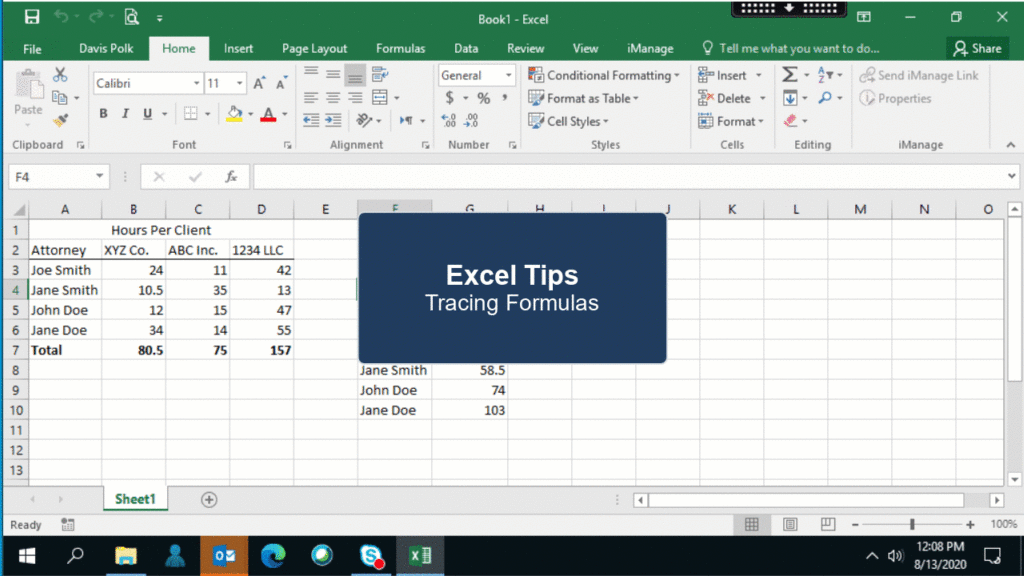
Animated GIF – Mobile and the Outlook app
This is an animated gif created for a new version of the Outlook mobile app. I created this in an emergency situation where we discovered the change after the update and users began to complain. GIF’s are perfect for faster production times and especially good for downloading to your mobile device for viewing. GIF’s should be accompanied with written steps to add specific instruction and clarification.

Animated GIF – Webex – Move a participant to the lobby
This is one among a series of Webex animated GIF’s we used to familiarize all firm staff of how to work virtually when we encountered COVID.
The advantage of animated GIF’s are they are short, they repeat automatically and have smaller file sizes. Now they can run automatically in Outlook emails. The disadvantages are there is no audio, and you can’t rewind or fast forward. GIF’s are perfect for faster production times and especially good for downloading to your mobile device for viewing. GIF’s should be accompanied with written steps to add specific instruction and clarification.
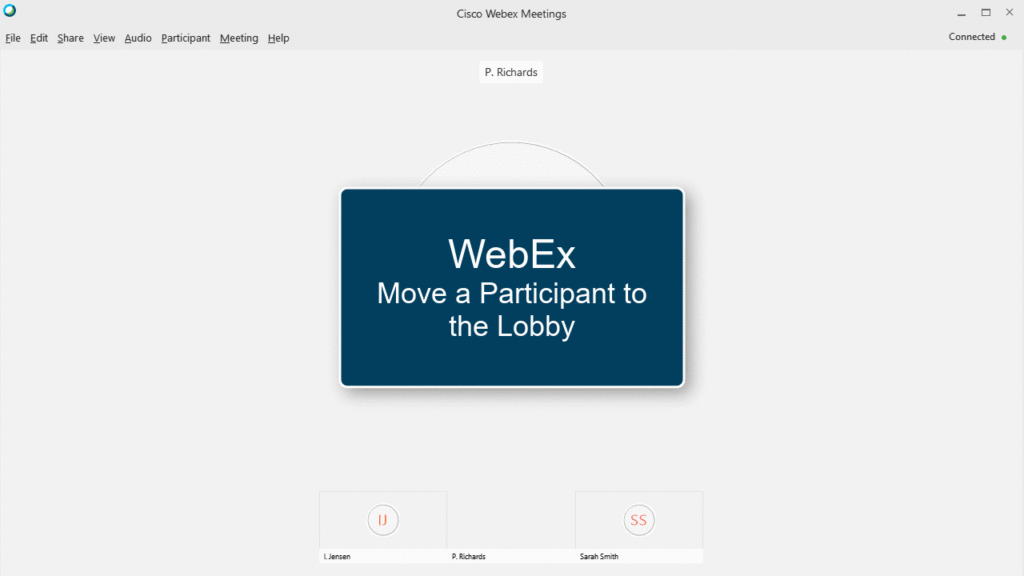
Quick Reference Card – 4 column (Landscape – legal size)
This is a 4 column wide quick reference card for printout on legal size paper, laminated and put next to the copy machines.
