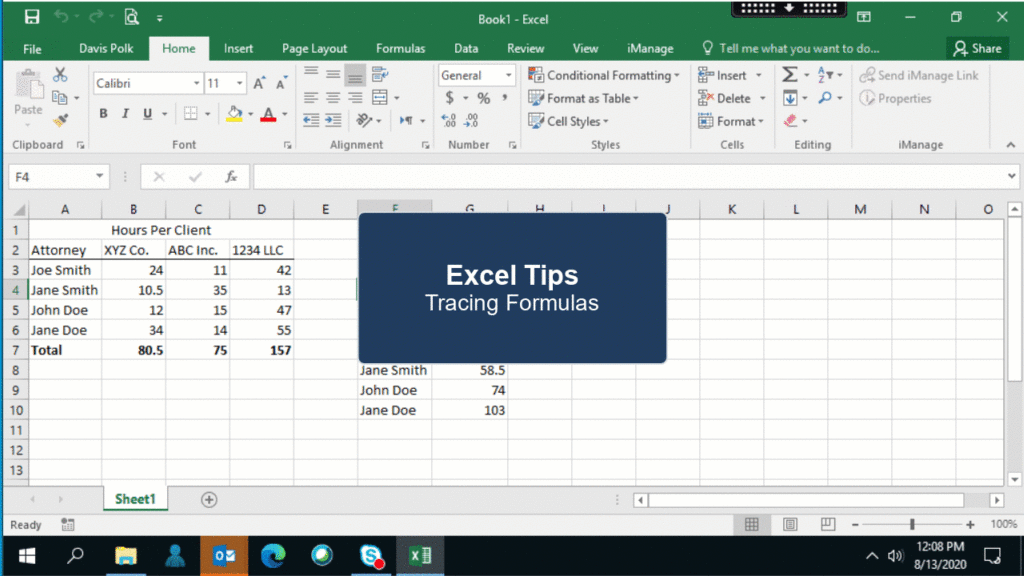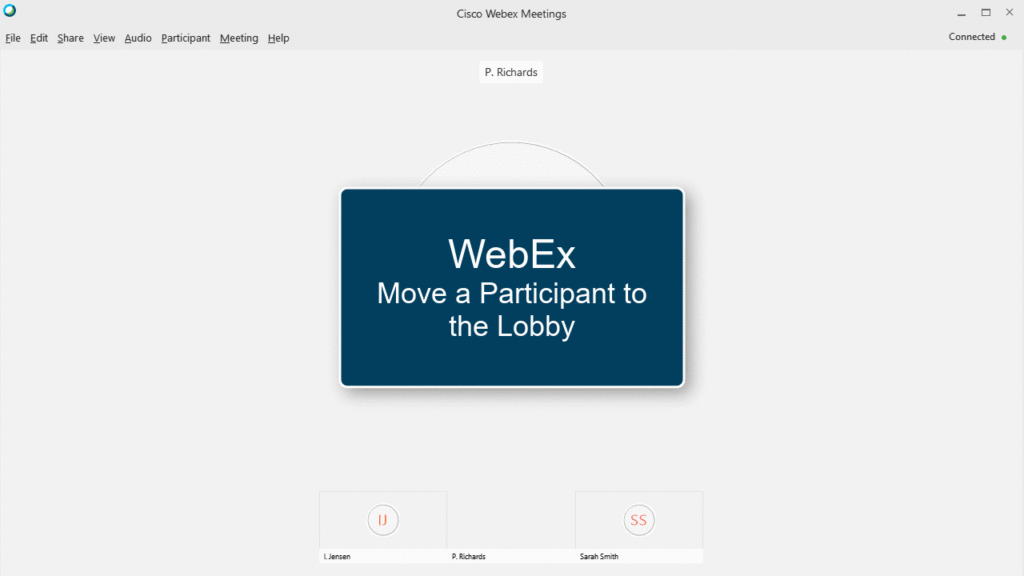These are a great fit for quicktips and other single task reference videos. Animated GIF’s should typically stay under 30 seconds because there is no rewind or fast forward options available. Also, 30 seconds can seem like a long time where no audio has been added. The advantage of animated GIF’s are they are short, they repeat automatically and have smaller file sizes. Now they can run automatically in Outlook emails. The disadvantages are there is no audio, and you can’t rewind or fast forward.